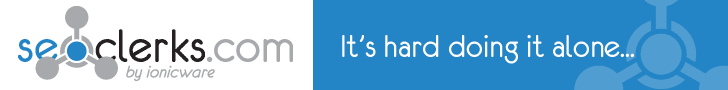Try the Power of Our Image Converter at Convertsfile
For today's digitally empowered, attuning and converting can be rather a delicate undertaking in image management. A designer, student, businessperson, or someone who simply likes taking pictures to share online will attest that being able to convert image formats with ease saves them a lot of their time and enhances productivity. ConvertFiles offers a professional image converter supporting a huge number of formats: WebP, PNG, JPG, JPEG, PDF, GIF, among many others. Other than this, tools are available in the platform that allows the merge of PDF files into one; thus, it becomes unique for your needs concerning image and document conversion.
Why Use an Image Converter?
Image converters are essential applications for a couple of reasons:
- Compatibility: There are different image formats supported by various devices and applications. Conversion of images makes sure that your files are compatible with the use you have in mind, be it a platform or a device.
- Optimization: Conversion of images helps optimize file size and quality for work on the web, printing, or just storage.
- Efficiency: It saves much time and effort to be able to batch convert several images and continue doing other stuff.
- Versatility: With the ability to convert among a number of formats, you can use the best for each need at hand—from high-quality prints to fast-loading but vibrant web images.
Supported formats and their uses
Our image converter at Convertfile supports various popular formats in images, each with its unique advantages:
- WebP: Developed by Google, provides efficient compression with quality output. This is the lossy and lossless compression scheme, which is ideal for Web applications due to their need for high speed and display quality.
- PNG: The most used format due to its lossless compression and transparency in the background. It finds primary application for Web graphics, logos, and photos that require a transparent background.
- JPG/JPEG: Perhaps most used for digital photography due to excellent compression and quality according to file size, JPG JPEG is ideal for online photo sharing and storing personal photo collections.
- PDF: It is mainly a document format; however, it is possible to include images as well. Conversion of images to PDF would help in making various types of digital portfolios, presentations, and printed documents where one needs an embedded image.
- GIF: Since it is one of the animated-image formats available, GIF is an ideal format for short animations and graphics with few colors. It's used very much in a lot of memes and web-based illustrations.
How to Convert
We have made our image converter easy and handy. Here is how to begin:
- Enter Convertsfile: On your preferred browser, proceed to the Convertsfile website.
- Choose the Image Converter Tool: Scroll through our list of services and select the image converter tool.
- Upload Your Files: Click the "Upload File" button to upload the images for conversion. You may do so through drag and drop, too.
- Select the output format: from the options WebP, PNG, JPG, JPEG, PDF, GIF.
- Start Conversion: Click the "Convert" button; our platform shall do the rest to give you high-quality results.
- Download Your Converted Files: After the conversion is complete, download the converted files to your device.
Extra Features: Merge PDF
Apart from directly converting the image, Convertfile also has a very decent tool to merge PDF files. The feature comes in very handy for any person who wants to combine a number of documents into one file, whether for working purposes, study, or personal use. Here's how this works:
- Select the Merge PDF tool: Do this on our website: Go to the merge PDF tool.
- Upload Your PDFs: Click the "Upload File" button and then select the pdf files you would like to merge.
- Arrange Your Files: Order the PDF files if necessary.
- Merge the PDFs: Click on the button to merge the file into one single PDF document.
- Download Your Merged PDF: Download your new merged PDF upon completion of the entire process.
Benefits of Using Convertsfile
Our image converter and PDF tools have some benefits that set us apart from most of the tools in this genre:
- Easy to use: User-friendly interface; any person, irrespective of technical expertise, can work with our tools.
- Speed: We have optimized the platform and integrated fast processing, thus allowing you to convert and download files in a jiffy.
- Quality: We maintain high standards so as not to affect the quality of your files when converting them.
- Security: We keep your files safe. Your privacy is very important, and we ensure that all files uploaded are rigorously processed and deleted subsequently after the operation.
Why Choose Convertsfile?
Choosing Convertsfile chooses a solution that is reliable, efficient, and versatile to court every one of your file conversions. Here's why our users trust us:
- Comprehensive Toolset: Our comprehensive package of tools accomplishes all your requirements regarding file management—from image conversion to merging PDFs.
- No Software Download Required: Our online platform enables you to do the conversion directly from your web browser, excluding the problem of installing software.
- Entirely Free: All our basic conversion tools are free to use and accessible to everybody.
- Continual Improvement: We continuously keep updating and improving upon new and existing features on the platform to ensure you get the best experience.