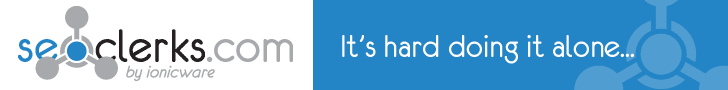Introducing Our All-in-One Merge PDF Tool at Convertsfile
Convertsfile knows document handling in digital requirements is changing day by day. Like any person handling personal documents at home, an office worker or students in universities should be able to process PDFs efficiently. Hence, the motivation behind developing our Merge PDF tool was basically to make life easier by introducing an easy and ready solution that allows users to merge multiple PDF files into one with ease. This is part of our more comprehensive suite of tools in PDF management, where users can be able to convert PNG into PDF, split PDF files, compress PDFs, convert PDF to Word, rotate PDFs, and much more. Here follows an explanation of how our Merge PDF tool and associated features can be the solution to give you a better document management experience.

Why You Need to Merge PDF File?
Many users face the requirement to merge a number of PDF files into one document. Be it for a report, a portfolio, or perhaps your personal files, merging PDFs can make things easier. You can improve the organization, make it easier to share, and have a format that has a unifiedness for your information in one single document.
Some Key Features of Our Merge PDF Tool
Our Merge PDF tool is designed keeping the user's convenience in mind. Some of the amazing features are mentioned below:
- Easy to use: The interface is user-friendly and allows a user to merge PDF documents with only a few clicks. You don't need to be a tech expert to use our tool.
- Batch processing: You can upload files in bulk and merge them into a single PDF, which saves time and efforts from your side.
- Quality Retention: Our tool ensures the quality of your PDF files while merging them.
- Secure Handling: We respect your privacy and safety. Your files are first securely processed and afterward deleted from our servers when the operation is conducted.
Tools We Are Working On To Create
At Convertsfile, we offer managing your PDFs:
1. PNG to PDF
Turning the images into a PDF is a requirement in many instances for the user. Our PNG to PDF tool will help you make high-quality PDFs from PNG images. It could be useful in compiling digital portfolios, archiving images, and generating presentations. It supports batch processing and hence can collapse multiple PNG files into PDF in one go. This saves time and effort.
2. Split PDF
At times, large PDFs need to be broken down into smaller files that become manageable. Our tool Split PDF helps you segregate your PDFs into different documents at free will, either according to page ranges or any particular page number. This shall help you in extracting a section of the report or separating the chapters of your eBooks and bringing better organization into big documents.
3. Compress PDF
Large PDF files can be pretty hard to share and store. Bring down the file size without compromising quality using our Compress PDF tool. For instance, it is quite useful when sending PDFs through email or uploading them in the cloud. Use our tool to ensure that your PDFs are optimized for storage and sharing so that they are very easy to access and manage.
4. PDF to Word
Editing a PDF document isn't difficult if the right tools are in action. Our PDF-to-Word converter makes it easy to convert your PDF documents to editable Word files. This is very useful when you simply want to make quick edits, re-format documents, or engage in content repurposing—in this case, all will retain their format and layout, guaranteeing your document to appear professional in every sense.
5. Rotate PDF
Sometimes, documents that we scan or received PDFs may be oriented incorrectly. Our Rotate PDF tool will let you adjust the orientation of your PDF pages in the correct angle. You can rotate single pages or the whole document to ensure that your PDFs are presented correctly and professionally.

How to Use Our Merge PDF Tool
Our Merge
PDF tool is pretty easy to use and very efficient. Here is a step-by-step procedure:
- Go to our website: Open your favorite browser and visit our website. On the website, you will find a tool from our services listing for merging PDFs.
- Upload your files: By clicking the button "Upload Files", select the PDF files that you want to combine. Dragging and dropping the files in the area for upload is also possible.
- Sort Files: Drag and drop your files to sort them as per your desire. Then just click Merge.
- Click "Merge": Begin the process by clicking on the "Merge" button. You will see your merged PDF within just seconds.
- Download Your File: After the process is done, you see a download link. You can click here as your new merged PDF is ready for download.
Why Choose Convertsfile To Merge Pdf?
With the above, Convertfile has been devoted to quality, assured security, and reliability with relation to high-quality PDF tools. Here is why you should choose us:
- User-Friendly Interface: Our tools are designed with ease of use in mind, following through in a seamless interface.
- Speed: We assure you of a fast processing system wherein your files get done in no time and do not hamper any of your time.
- Quality Output: This ensures retention in the quality of your documents so that you get professional results.
- Security and Privacy: At the forefront of our consideration is the security of your files. Each uploaded file is securely processed and deleted afterwards in order to protect users' privacy.